This website uses cookies or similar technologies, to enhance your browsing experience and provide personalized recommendations. By continuing to use our website, you agree to our Privacy Policy.
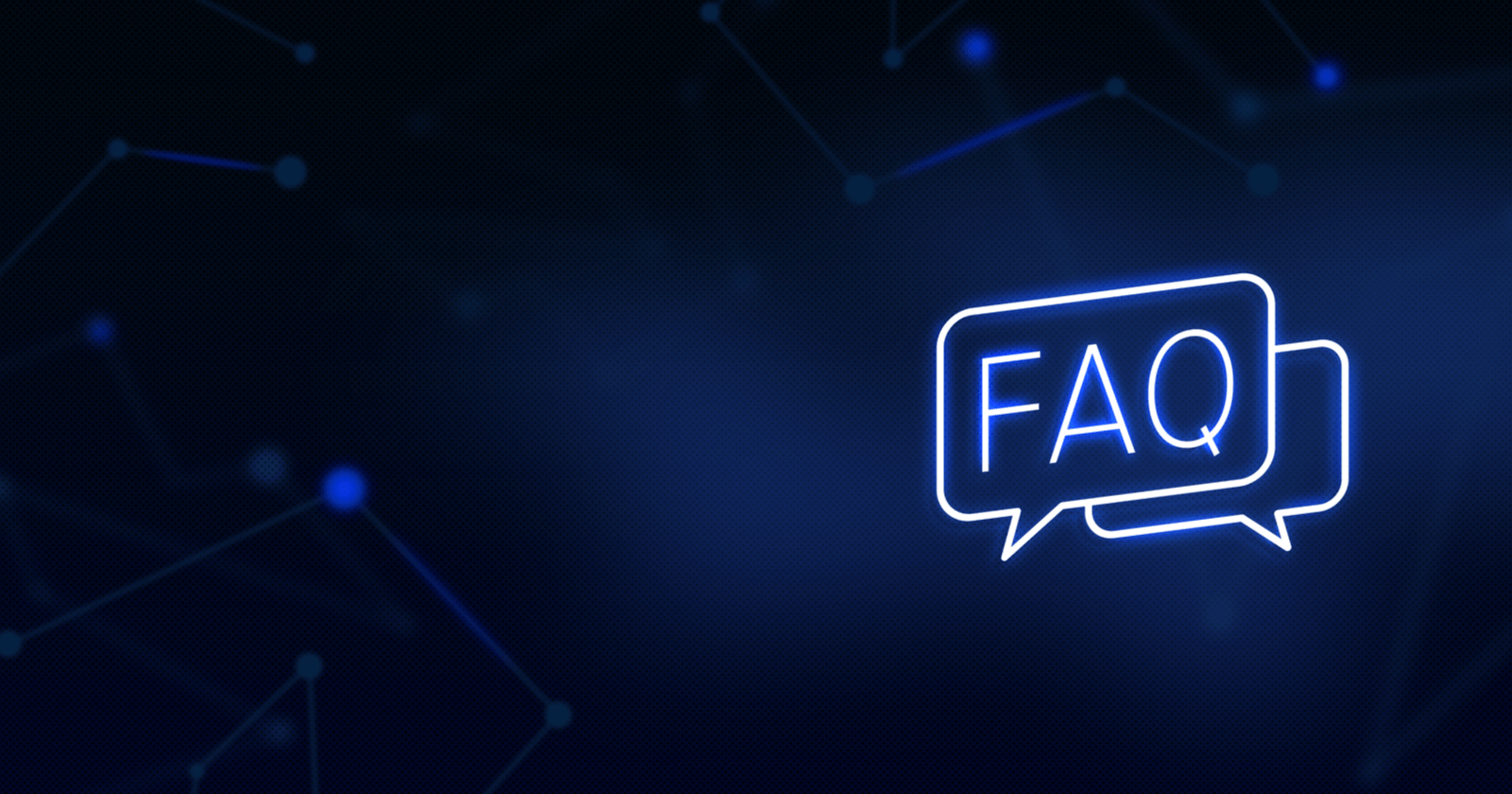
Q. Do I need to sign up with Travools before I make a purchase?
A. Yes, you do. You must create a Travools account and become a member before you can make a purchase. Please see 'How do I sign up for a Travools account?' to find out how you can easily do so.
Q. How do I Sign Up for a Travools account?
A. To sign up using Facebook or Google on the Travools website
1. Click the 'Log in / Sign up' button at the top right corner of the Travools homepage.
2. Choose which social media platform you would like to sign up with and enter your account username and password and if you are already signed in just click on your Gmail or Facebook account.
3. You're done! You should see your profile at the top right corner of the page.
4. You can now search and book various products available on Travools and enjoy!
B. To sign up using your email on the Travools website
1. Click the 'Log in / Sign up' button at the top right corner of the Travools homepage.
2. Enter your email address and password, and then click 'Sign up'.
3. You're done! You should see your profile at the top right corner of the page.
4. You can now search and book various products available on Travools and enjoy!
Q. I forgot my password! How can I reset it?
A. 1. If you have forgotten your password, please click ' forgot password?' in the sign in dialog box.
2. Enter the email address you used to sign up for your Travools account and click ‘send.’
Check your inbox for a password reset email.
Q. Can I change the language and currency settings for my account?
A. Yes, you can change your language and currency settings on the Travools website:
1. Choose your preferred language and currency settings from the drop-down menus at the upper right side of the Travools homepage or any other page on the website.
Q. How can I explore different tours, activities or products to find exactly what I want?
A. Search through our website easily by entering keywords (your preferred destination or activity) in the search bar. You will also find different category filters while exploring products of your choice. You can also search destination wise from our collections on the homepage.
Q. How can I book an activity, tour package or product?
A. You will need to create a Travools account to book an activity.
To book an activity on Travools, simply:
Browse through activities for something that interests you
- Select the packages you'd like to purchase
- Fill in your details
- Make your payment
- All that's left to do is wait for your booking to be confirmed.
Q. Where can I find the meeting/pick-up point for my activity?
A. All details of your booking such as pick up location/instructions, vehicle & service details as well as the merchant contact details are available on your voucher.
Q. What does the price shown in the search results include?
A. The price displayed includes base fare, taxes, tolls, gratuities, and meet & greet service fees. Additional charges may apply if you require additional services like child seats.
Q. When will I receive a Voucher after making an Online Payment?
A. You will receive a Voucher immediately on your Mail once you make the Payment Online